1. Open the RoastPATH App
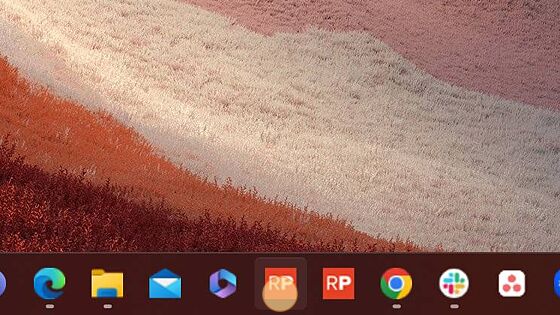
2. Click the 3 Vertical Dots in the Upper Left
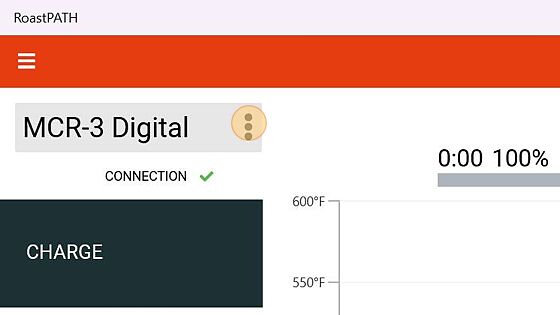
3. Click here to Open the Roaster Dropdown
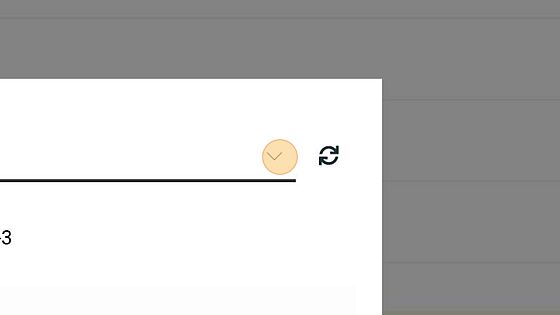
4. Click the Roaster Configuration you are connecting to
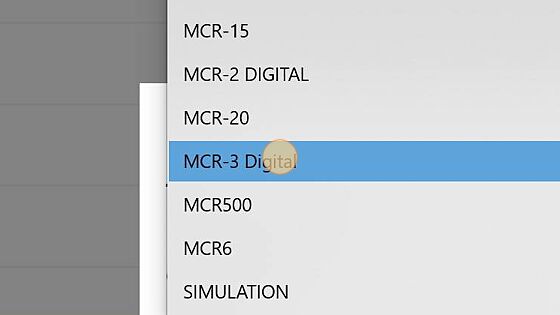
5. Click the Com Port Dropdown
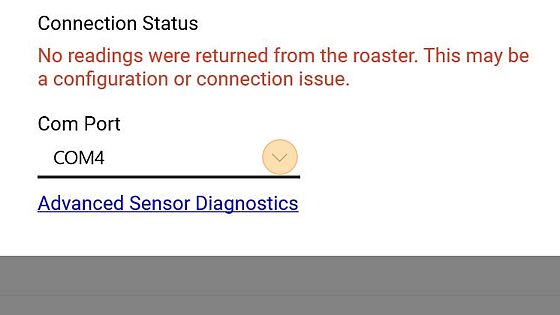
6. Select the correct Com Port
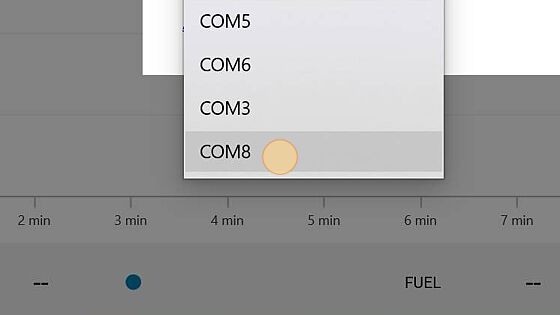
7. Click the Refresh Icon

8. Check the Connection Status
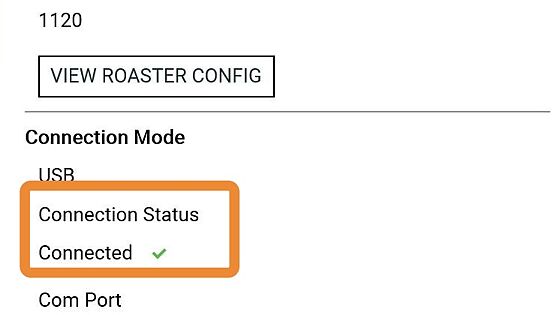
9. Click off the Communication Popup to close
Comments
0 comments
Please sign in to leave a comment.